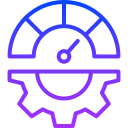Review Rhythms that Keep Momentum
Every afternoon, scan your list for stale items, quick wins, and your top three for tomorrow. Clear anything under two minutes and funnel new ideas into your inbox. Do this three days straight and report your results—many readers feel less scattered after just the first tidy.
Review Rhythms that Keep Momentum
Maya, a project lead, spends thirty minutes each Friday archiving done items, re-clarifying next actions, and pre-blocking next week’s Musts. Monday mornings went from chaotic to calm within two weeks. Try her ritual this Friday, then subscribe to get a printable checklist that guides the reset step by step.